To create your account, go to the ProprioEnquête® website, then click on “Create my access“.
Fill out the form with the requested information and click on “Next step” to sign the protocol.
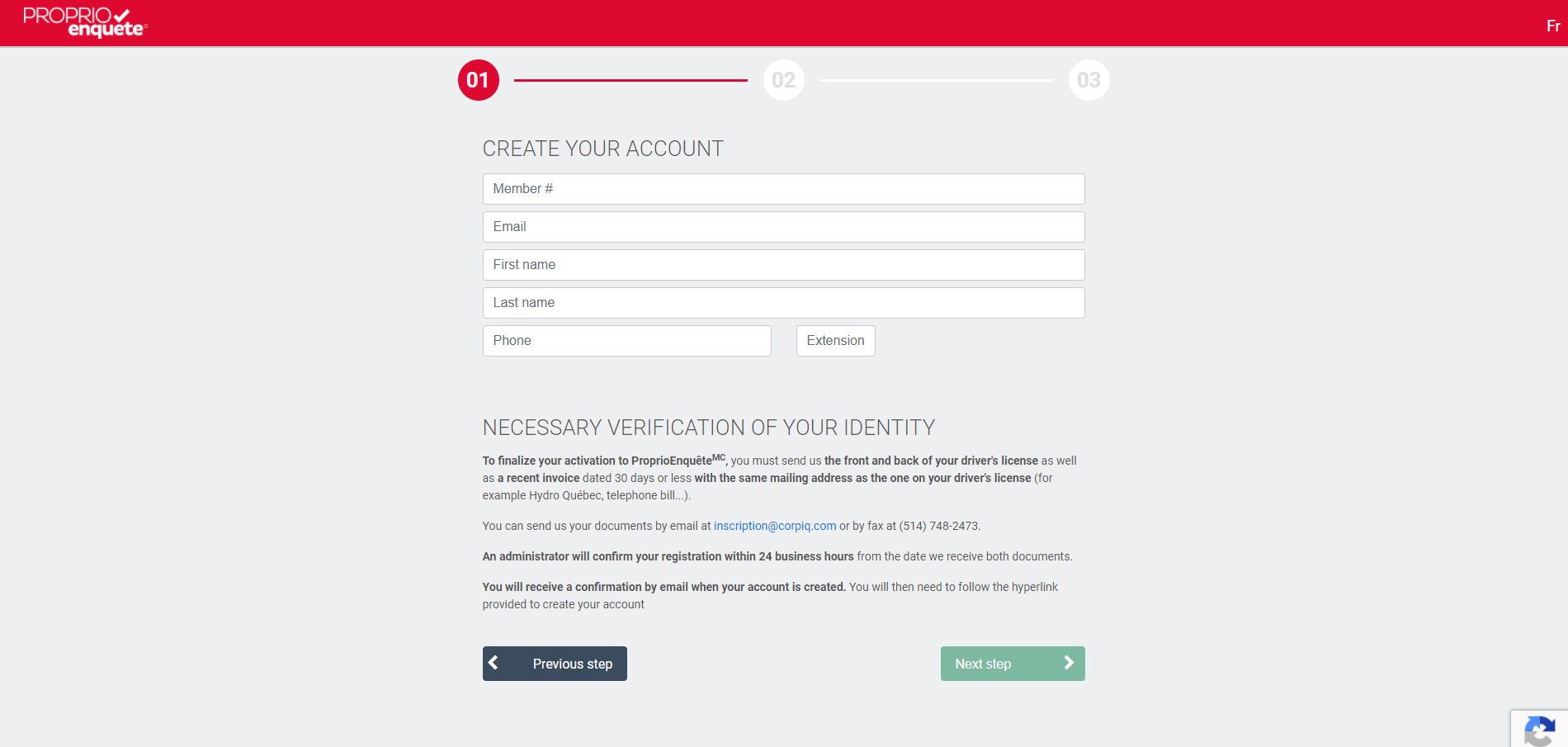
The protocol is a document that outlines your responsibilities as a ProprioEnquête® user. We recommend that you read it carefully in order to understand your obligations and to avoid any mistakes.
Once the protocol has been signed, you must provide a copy of a bill that allows us to verify your identity (a Hydro-Québec bill, for example) as well as a two-sided copy of your driver’s license.
These documents are necessary because of the sensitivity of the information available on ProprioEnquête®.
The sent documents must contain the name of the primary member and an identical address on both files. Once received, they will be analyzed by our administrators, who will validate your registration. This step requires a 24-hour processing time during business days.
Once your registration is validated, a confirmation email will be sent to you. Click on the link in the email to choose your password. You will then be redirected to ProprioEnquête®, where you can start your first survey.
Other questions
I can’t connect to ProprioEnquête®, what should i do?

